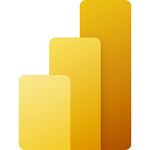Microsoft Certified Trainer (MCT), Microsoft Business Applications | Microsoft Dynamics 365 & Microsoft Power Platform Solution Architect | Microsoft Business Applications Solution Advocate 🥑 | Author 📖 | CEO: Customer Experience Obsessor | The Dynamics 365 Guy 🏄 | Power Platform | Dataverse | Power Fx | Azure | Azure DevOps Addict 🚀 | Copilot Studio | Open AI | YouTuber | Blogger | Speaker | Travelle 🛫


Lifelong Learner
This is my little corner of the Internet, where I talk about Dynamics 365, Power Platform & Azure, Azure DevOps, Copilot and more…!!!