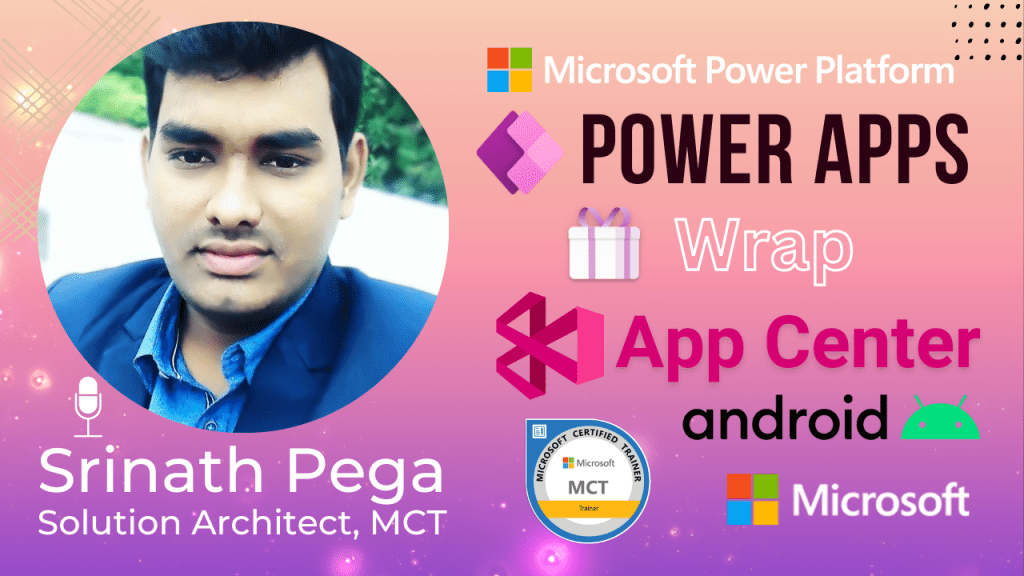
Introduction
The wrap feature in Power Apps lets you create native mobile versions of your canvas apps as custom-branded Android and iOS mobile apps. You can distribute such wrapped native mobile apps to the end users through Microsoft Intune, Microsoft app center, Google Play or Apple Business Manager, or other native distribution methods.
In this blog, we will learn about the Microsoft App Center account set for the Power Apps Wrap project for Android.

Microsft App Center to store the built packages for mobile app distribution. Build output types differ depending on the target platform you select.
| Platform | OS | Build Output type |
|---|---|---|
| iOS (for distribution using Apple Store) | Custom | *.zip |
| Android (for distribution using all channels except Google Play Store) | Android | *.apk |
The platforms for which intend to publish the applications that are built. Generate build for mobile app builds for the Google Play Store, iOS, or Android stores.
- iOS creates IPA package
- Android creates APK package
- Google Play Store creates AAB package
Microsoft App Center
- Go to the app center.
- Sign in with your work or school account.

3. If you don’t have any existing organization.
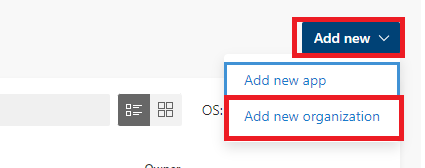
4. select Add new > Add new organization to create a new organization.

5. Select the organization from the list on the left pane.
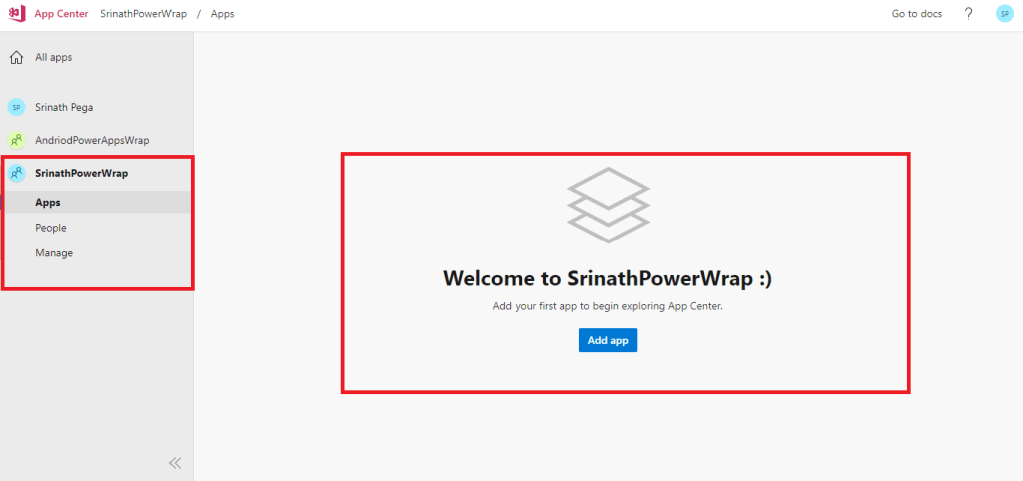
6. Select Apps > Add app.
7. Enter the app name.

8. Select app release type.
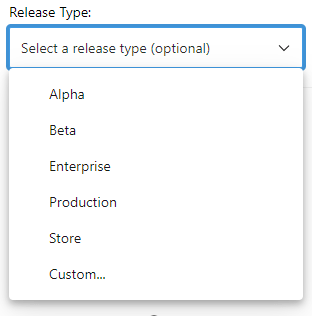
9. Select Custom OS for iOS apps, or Android OS for Android apps.
10. For Android OS, select Platform as React Native.

11. Click on add new app.

12. Copy the app’s app center URL that you need later when your configure the wrap project inside Power Apps.
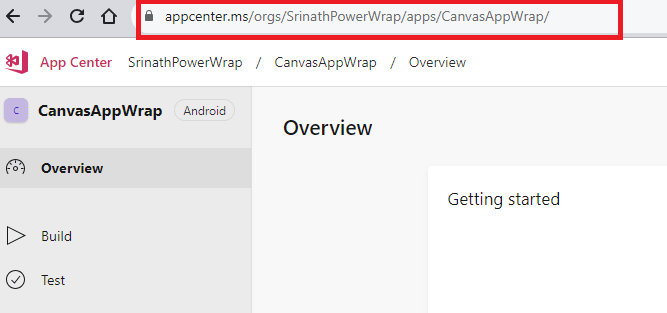
Hope you learn something, Thanks for Reading 📖!
Happy Power365ing!
