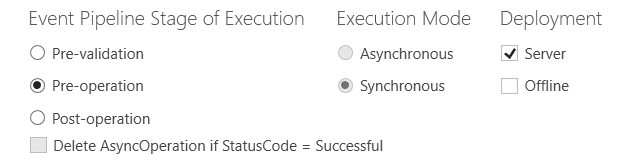To raise an error in the plugin code, we use InvalidPluginExecutionException.
For example:
throw new InvalidPluginExecutionException("Plugin has run. Code will stop executing.");
The code runs in the Execute function of the plugin code. For example:
using System; using System.Collections.Generic; using System.Linq; using System.Text; using System.Threading.Tasks; using Microsoft.Xrm.Sdk; using Microsoft.Xrm.Sdk.Query; namespace Carl.AssociateDisassociate
{
public class AssociateDisassociate : IPlugin
{
public void Execute(IServiceProvider serviceProvider) { throw new InvalidPluginExecutionException("Plugin has run. Code will stop executing.");
}
}
}
The code will display the error and stop executing:
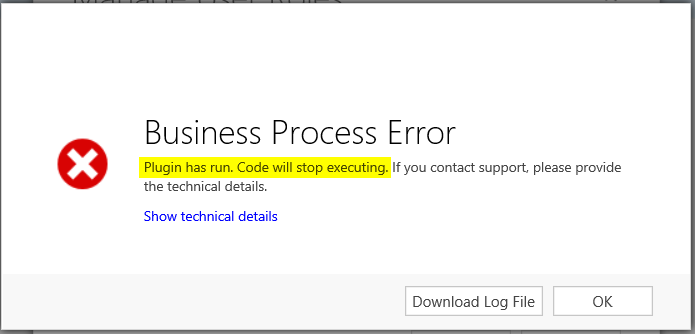
If you register the code on the Pre-Operation it will prevent the rest of the CRM code from running: